First - let's talk software
There are so many excellent digital scrapbooking products out there. Here is a review of some of them. These range in price from $25 to $40 but there are also freebie graphics editing programs out there that you can use to create digital pages either for a scrapbook or for your computer desktop. Here's a breakdown of three of these alternatives. I have used Gimp for graphics editing and page creation and it is okay. For most of my graphics work though I fall back on either Paint Shop Pro (Corel) or Photoshop Elements (Adobe). These two have the most flexibility and tool options and are pretty easy to use. I've also recently acquired DrawPlus (Serif) but I haven't had a chance to play with it yet. There's tons of places on the web to get tutorials - both written and video as well - for working with digital editing software. I took a couple of online classes from Jessica Sprague that were either free or very inexpensive and learned so much. She has a whole series of Photoshop Friday lessons that are quick and easy and cover a single topic very thoroughly. Stampin' Up! also has an excellent product called My Digital Studio that is very user friendly and flexible and it also comes with the added plus of having all your favorite SU papers, stamps and elements available. You need to experiment and find what works best for you.
Now - on to the goodies
I am a total graphics nut. I have always been a total graphics nut even before the advent of computers. Cut, paste, draw. copy, print ... create! I did many, many newsletters and flyers using this technique. When computers came along, I thought I had died and gone to heaven! I've been collecting clip art, fonts and all sorts and types of graphics since I got my first pc - way back in the dark ages of the early 1980's. In this day and age there are so many options out there that you can easily become overwhelmed. Lots of folks give theirs away. This includes images, paper, textures, photo overlays, photoshop actions, brushes .... so many that I can't list them all. I am working on beefing up my resources page to include some of my favorite sites for both freebies and for inexpensive but great quality digital products. There's a few on there now but there will be a lot more very soon as I am compiling things as I work on this post.
Down to the nitty-gritty
The first thing I do is open a blank image file the correct size for my computer desktop (in my case I use 1280x1024). Once I have a blank image open I can fill it up with anything and everything I want. To figure out the size you need, right click anywhere on your desktop and select "Properties":
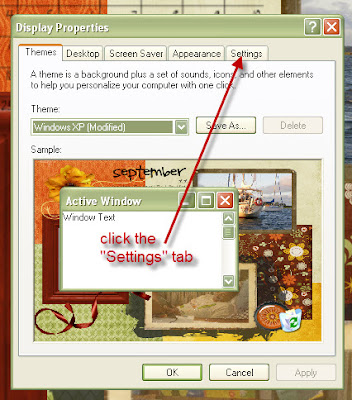
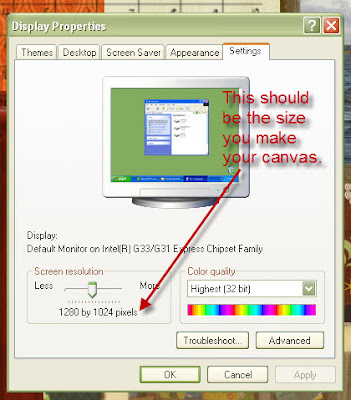
It is important that whatever graphics software you use allows you to work with layers. This is how you can put things into your image on top of one another - for example putting a frame on top of a picture on top of some nice papers. Once you get the hang of working with layers you can do almost anything. Also, it's nice to be able to apply certain effects to your images. I almost always add a drop shadow to elements that I put on the image. This is what makes it look 3D instead of flat.
I usually start with the background papers and work up from there. Sometimes I'll just use one or two and sometimes (like this month) I'll use more. Right now my collections of materials are organized in folders based on the company I got them from. Usually, I just go shopping in my digi directory and find something that appeals to me. Papers can come from one source, elements (like flowers, ribbons, brads, bling) come from others. Frames and photo masks usually come next and then I'll add my calendar for that month. I have a couple of sources for calendars, (Sweet Shoppe has good selection) but for 2012 I am actually going to try to do my own (they'll show up on the digital freebies page once they are done). Some of the images I use are transparent (usually .png files) and others are not. I tend to like the transparent ones the best, but sometimes my calendar for the month will just sit on top of everything else.
I don't know if any of this information is helpful. I am a total hack when it comes to this. I have taken some online classes but most everything I have learned has been by trial and error. It's a fun process though once you get past being frustrated that is. I can try to answer any questions you have but I can't make any promises that I'll know the right answers. I encourage you to play with this though - it's really fun and once you get the hang of it, it's really pretty easy too.
Thanks for visiting!
chris
Design Team Coordinator:
Sentimental Sundays
Kaboodle Doodles
If you have any questions about the techniques or materials used in the work displayed on this blog, feel free to use the email link on the left and I will gladly answer your questions.


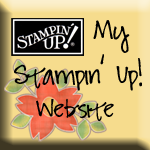




2 comments:
Oooh Chris thanks for that, looks quite straightforward even for a computer ignoramus like me!! I have downloaded the instructions and I will study it!!! Jill x
You are such a wonderful person. This obviously took you quite awhile to get together, write, and post. I have Photoshop Elements, but I am very limited in its use. I don't understand any of it really, so I use it for very basic things. To many tools and layer thingies and I get all flustered. I don't find it "fun" at all. I've never thought that Photoshop was very intuitive. So I just mainly use it for photo editing when I need it. Happy Fall! Hope you are well. Best, Curt
Post a Comment